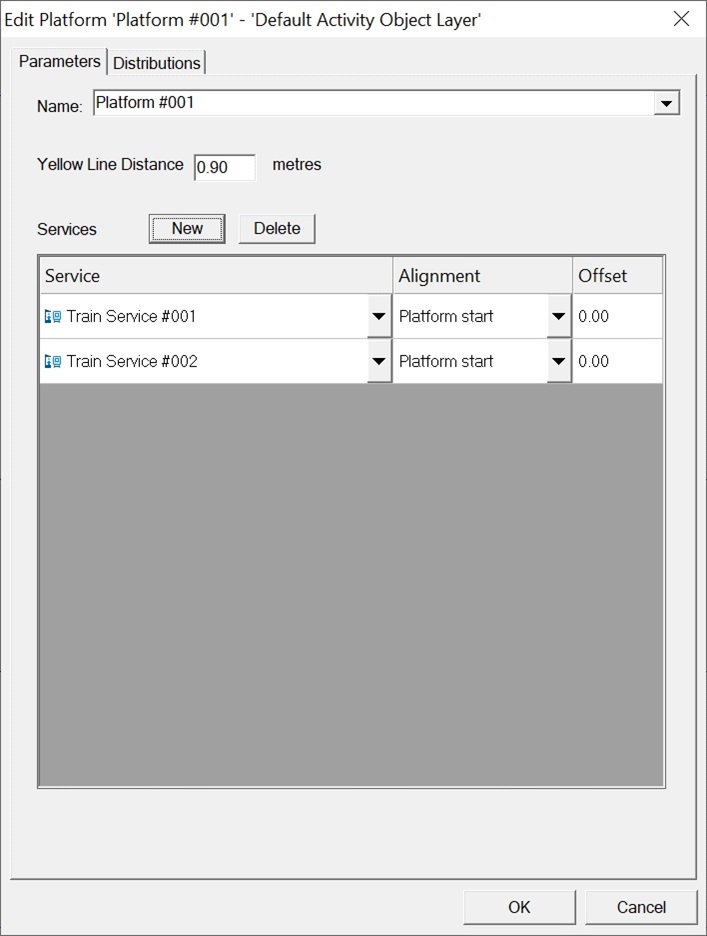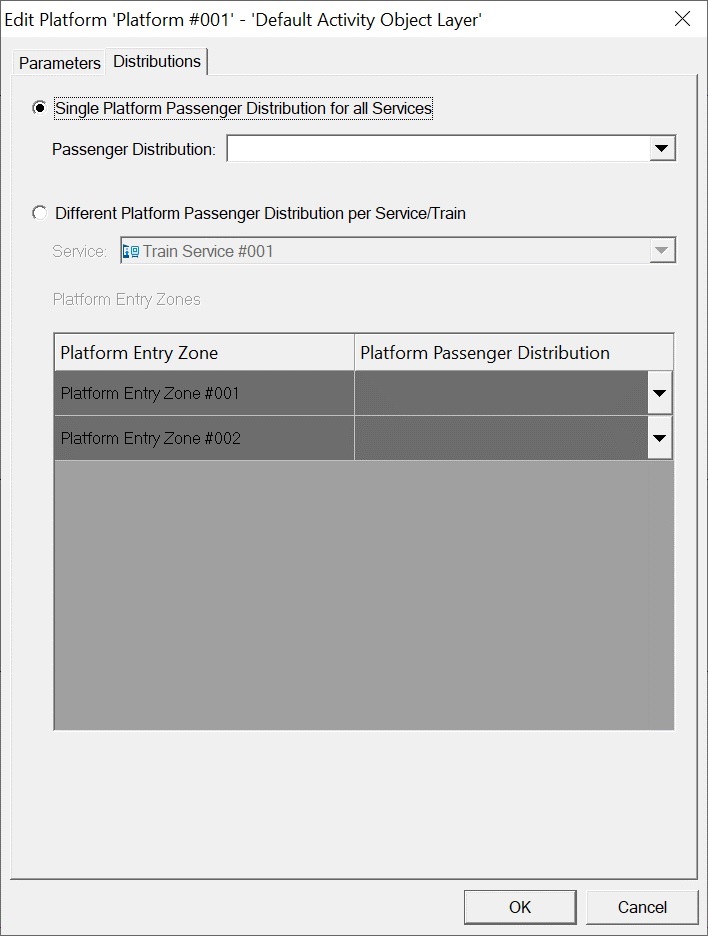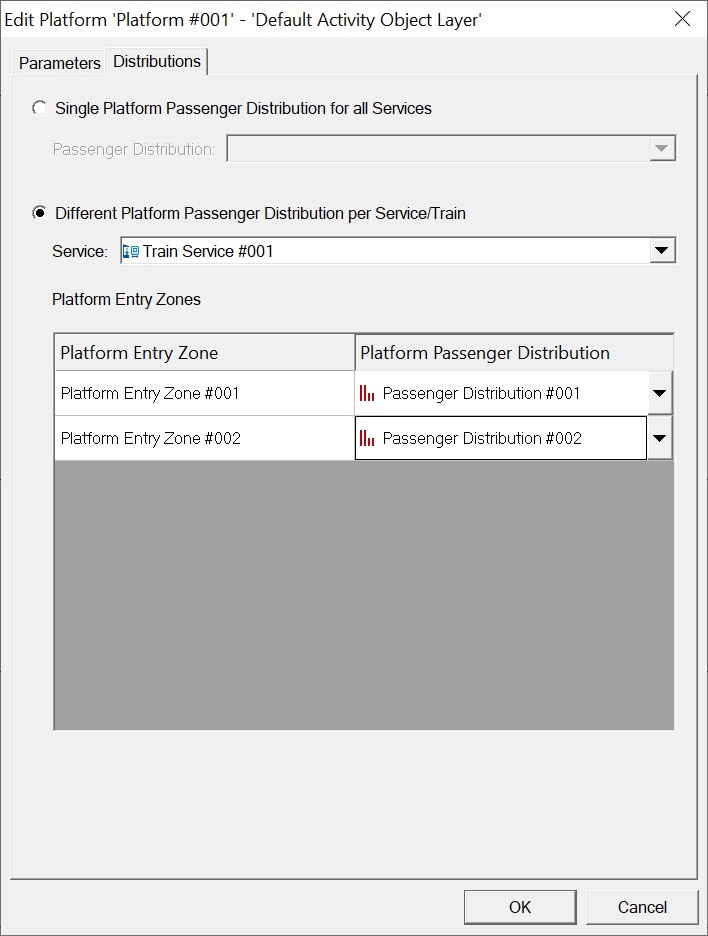Platform-Service Pairing
Every Service is associated with a Platform, so that entities assigned Services as Final Destinations have targets to go to.
To link a Platform and Service, right-click on the Platform and select Edit Platform from the context menu.
In the Parameters tab, press New to add a new Service and complete its Properties.
- The Service is used as an entities' Final Destination, assigned either in the OD Matrix sheet of the Data Template, or manually in LEGION Model Builder.
- Alignment sets a reference point on the Platform, against which the points at which Train heads stop are determined.
- Offsets determine how far back (for positive input), or forward (for negative input, e.g., if part of the Train is beyond the start of the Platform) from this reference point Trains stop.
Passenger Distributions are assigned in the Distributions tab. There are two options:
- To Assign a single Passenger Distribution to the entire Platform:
- To associate specific
Platform Entry Zone/Passenger Distribution pairs with specific Train Services:
- Select Different Platform Passenger Distribution per Service/Train.
- The Service: selection drop-down is enabled; select a Train Service.
- The grid of Platform Entry Zones and Platform Passenger Distributions is enabled.